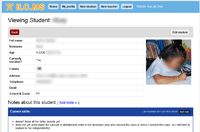
The Isara Foundation runs a learning centre in Nong Khai, Thailand. It’s known as the ILC. Here volunteers from around the world teach English, IT and Art to local people. There are classes for both children and adults, and within those bounds students are separated according to capability, which is judged using a reading system (e.g. phonics -> fables -> free-reading).
The current system
I arrived at the ILC at the beginning of December. I started off just watching and admiring the work of other volunteers but eventually had to take a class on for myself. The then current system of record-keeping and proficiency-recording was paper-based. There were folders for each class and within each folder, booklets for each student.
Each booklet recorded a single student’s reading level, their strengths, their weaknesses and any concerns previous teachers had. These booklets would inevitably become full of volunteers’ notes. So many volunteers… so many notes.
Many of the scribblings were not dated and not particularly tidy. Lesson plans were recorded on paper too, but only as a single bullet point per lesson.
Don’t let me paint a bad picture though. The work being done here is and was always fantastic! The typical volunteer would plan a lesson the day before and record the plan on their own stationary, whether that be a notebook or a scrap of paper. Despite my reservations about it being paper-based the lesson’s still got planned and the students still picked up valuable language skills.
The problem, as I saw it, was merely one of efficiency. The case for a computer-based alternative was, I felt, rock-solid. I begun.
The new system
So, for the last few weeks I’ve been working on a new web application for the Isara Foundation which holds student records, lesson plans, teacher profiles and makes all this data accessible through an intuitive interface. Current volunteers can leave their lesson plans, student notes and class notes on a centralised system. New volunteers come along and don’t need to worry about digging through masses of paper to get the 101 on their assigned class. They can see all the data they could possibly want before even stepping into the classroom:
The new system, which is already being used (I guess it’s beta), has the following features:
- Stores basic data about students. Their names, ages, addresses, etc.
- Stores photos for all students. Great for learning your students’ names!
- Stores teacher profiles and allows teachers to be assigned to classes and vice-versa.
- Allows teachers to leave notes on student profiles (individual strengths/weaknesses/comments) and class profiles (comments about class in general).
- Allows teachers to enter their lesson plans, and look over previous lesson plans.
- All students’ skill levels recorded, which will eventually enable us to draw some interesting statistics about teaching techniques and skill acquisition.
- Makes it possible to receive notifications about student birthdays! (my favourite feature)
In essence, it is a primitive system. Nothing too fancy is going on, but I definitely enjoyed building it!
As some of you will know, I used CodeIgniter for this project, simply for its insistence on MVC and the fact that I was familiar with its API.
I don’t regret my decision to use CI. It has worked perfectly.
Implementation notes
The database schema seemed simple at first, but then came normalisation — and with that, apparent complexity. Here’s the schema! (not including audit tables)
As one is supposed to, I created separate models for every table, except the auditing ones. I created MY_Model which took care of the auditing and added a few useful methods. All of my actual models inherited from this.
The models were originally used for creating, reading, updating and deleting, but I eventually moved over to a structure which delegated to regular models for creating, updating and deleting, but utilised a specialised query model for the reading. I did this because I originally found that I was duplicating a lot of code within models, and decided to abstract the whole querying business to its own model. This has worked remarkably well and has facilitated a much simpler querying syntax and interface.
Within Query_model I can specify what needs to be selected and from where within an associative array:
// ... 'classes' => array( 'select' => " classes.*, class_slots.name as slot_name, classes.name as class_name, class_slots.days as class_days, class_slots.time as class_time, rooms.id as room_id, rooms.name as room_name, rooms.photo as room_photo, COUNT(DISTINCT students.id) as student_count, GROUP_CONCAT(DISTINCT CONVERT(teacher_assignments.teacher_id, CHAR(8)) SEPARATOR ',') AS teacher_ids, GROUP_CONCAT(DISTINCT teachers.name SEPARATOR ',') AS teacher_names ", 'from' => " classes LEFT JOIN teacher_assignments ON classes.id = teacher_assignments.class_id AND teacher_assignments.active = TRUE LEFT JOIN class_slots ON class_slots.id = classes.slot_id LEFT JOIN teachers ON teachers.id = teacher_assignments.teacher_id LEFT JOIN student_assignments ON student_assignments.class_id = classes.id LEFT JOIN students ON students.id = student_assignments.student_id LEFT JOIN rooms ON classes.assigned_room_id = rooms.id ", 'where' => "", 'groupBy' => 'classes.id' ), // ... |
And of course, I store the the fields that one would want to query by in a separate array:
// ... 'classes' => array( 'teacher_id' => "teachers.id %c AND teacher_assignments.active = TRUE", 'student_id' => "students.id %c AND student_assignments.active = TRUE", 'id' => "classes.id %c", 'room_id' => "rooms.id %c", 'has_note_id' => "notes.id %c", 'slot_id' => "class_slots.id %c" ), // ... |
I love this kind of low-level control!
The %c token you see above is replaced with an operator and the value to be searched. Operators are stored like so:
var $operators = array( 'gt' => '>"%v"', 'lt' => '<"%v"', 'gte' => '>="%v"', 'lte' => '<="%v"', 'e' => '="%v"', 'ne' => '!="%v"', 'c' => 'LIKE "%%v%"', '>' => '>"%v"', '<' => '<"%v"', '>=' => '>="%v"', '<=' => '<="%v"', '=' => '="%v"', '!=' => '!="%v"', 'contains' => 'LIKE "%%v%"', ); |
The first bulk of operators you see there (gt, lte etc.) are utilised within query strings. E.g.
/query?ret=students&k=age&c=gte&v=16 (get all students with an age >= 16) |
Don’t worry though! This seemingly low-level access isn’t actually that revealing. In order for a query to execute, the field that you want to query by must be specified, in the query-model, as must the operator. Values are escaped also.
I want to share more about the implementation but it turns out everything else is quite boring and basic. The query-model thing was really the only point worth nothing. That said, I am trying out an action-managing idea which allows delayed database actions such as deletion or flagging. Each action has a UUID and can be activated via a URL (this would also work well for email-activation links). Anyway, maybe next time…
It works!
We’ve been entering data and testing it for about two weeks and today saw a mass adoption by all volunteers at Isara. Hopefully this system will last, at least until a more efficient alternative comes along.
Thanks for reading! Please share your thoughts with me on Twitter. Have a great day!
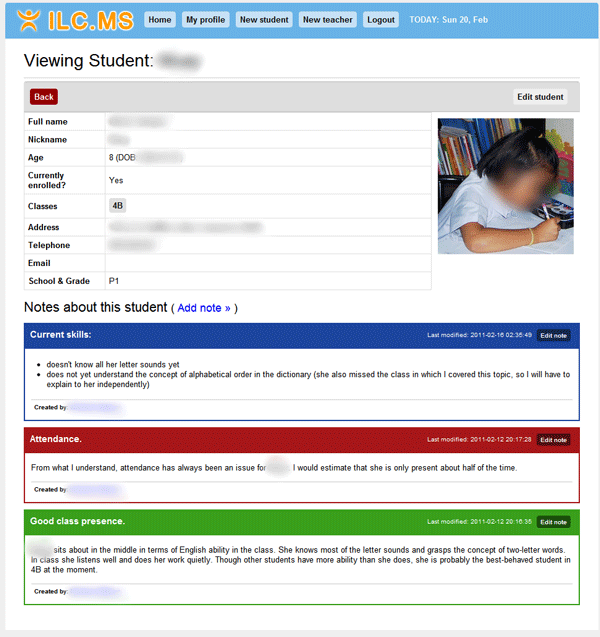
The only thing I disagree with is in the database schema — separate
_htmlfields? Yuck 😛I love your use of arrays as wrappers for easily configurable settings.
Nice work!
@Mathias, there are separate
xandx_htmlfields because the plain text needs to be displayed in certain views and in other views the HTML is required. I could just store the HTML and keep stripping all tags whenever I want to display the plain text but to me it seems better to store both… so the tags only need to be stripped once (when the field is edited).Glad you like the arrays! 😀
It’s not so much the separation of fields that’s bothering me; I just don’t think HTML belongs in a database.
Hmmm, how would you go about storing formatted text? Would you store it in another markup lang, maybe something lightweight like markdown?
Yeah, something like Markdown FTW. My own CMS stores every piece of content separately and is linked to a content type. I can then specify how the plain text stored in the database is transformed into HTML based on the content type.
For example, if I ever need to tweak the output for paragraphs (i.e. I want to get rid of the optional closing tag) I don’t have to change the content of every page; I just tweak the code that handles and outputs the content and BOOM it applies to the whole site immediately.
A site’s content
!=HTML.Disclaimer: Now I feel sorry for zooming in on this one tiny detail so much. Please don’t get me wrong — really, nice work; I’m just sharing my opinion here 🙂
Good points, definitely, but what would concern me is the cost of parsing Markdown -> HTML every time the content is viewed. I guess it would be okay with some kind of caching. Food for thought, anyway. 🙂
I don’t see a real point why HTML shouldn’t go into a DB. WordPress does it and I’m sure a lot of projects do it. As long as the input mechanism is well written to escape malicious code away, HTML and especially HTML5 with its clean and lightweight syntax is a perfect markup language.
But what counts most is that you keep your codebase simple. If you add a HTML Markdown transformation feature, this just makes your code unnecessarily complicated.
Or do I miss the great benefit of having Markdown in my DB instead of HTML?
Nice work James. I’m glad the internship has worked out well for you. It seems to me that the students vary in age, but you should add a section in the CMS where student’s can check there grades etc.
Really like the system, looks good. Got a project where I need to develop similar system but not for classes/students/teachers but for a radio station instead so some similar but different systems going to be developed.
Got a few questions though, what was used to design your database and diagram?
Due to my site going to be having high amounts of traffic I was wondering would storing HTML in physical files that get written to the file system when ever HTML content is added/edited be better than in the database?